deptracpy
What is DepTracPy?
DepTracPy is a static code analysis tool for Python that helps you communicate, visualize and enforce architectural decisions in your projects. You can freely define your architectural layers over modules and which rules should apply to them. It is a sister project to a same tool written for PHP - Deptrac.
For example, you can use DepTracPy to ensure that packages/modules in your project are truly independent of each other to make them easier to test and reuse.
DepTracPy can be used in a CI pipeline to make sure a pull request does not violate any of the architectural rules you defined. With the optional Graphviz formatter you can visualize your layers, rules and violations.
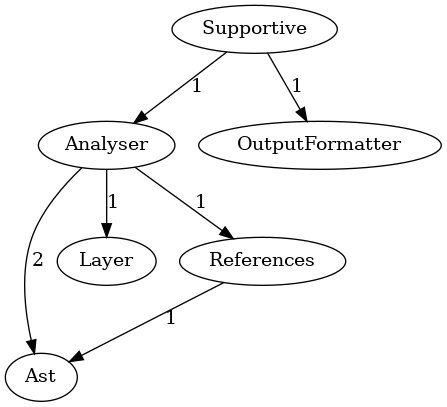
Optional Dependency: Graphviz
If you want to create graphical diagrams with your class dependencies, you will also need the dot command provided by
Graphviz.
Graphviz can be installed using common package managers:
# for macos + brew
brew install graphviz
# for ubuntu and debian
sudo apt-get install graphviz
Graphviz is also available for Windows.
Install the current stable release and append the binary path on the environment
variable Path (e.g. C:\Program Files (x86)\Graphviz2.38\bin).
Getting Started
In order to get started with DepTracPy you will need a configuration file. This configuration file is written in YAML
and, by default, is stored with the name deptracpy.yaml in your project’s root directory.
The main purpose of this file is:
- Define in which directories DepTracPy will search for your code
- Define your architectural layers using so-called collectors.
- Define a ruleset describing which layers can communicate with each other.
You can find out more about the Core Concepts in the docs.
Configuration
Let’s have a look at the generated file:
# deptracpy.yaml
paths:
- src
layers:
- name: Analyser
collectors:
- type: ModuleRecursive
path: 'deptracpy.Core.Analyser'
- name: Ast
collectors:
- type: ModuleRecursive
path: 'deptracpy.Core.Ast'
- name: Layer
collectors:
- type: ModuleRecursive
path: 'deptracpy.Core.Layer'
- name: References
collectors:
- type: ModuleRecursive
path: 'deptracpy.Core.References'
- name: Contract
collectors:
- type: ModuleRecursive
path: 'deptracpy.Contract'
- type: Module
path: 'deptracpy'
rulesets:
Analyser:
- Ast
- Layer
- References
- Contract
References:
- Ast
- Contract
Layer:
- Contract
DepTracPy will search your project’s src/ directory for modules and packages.
We then define 5 layers by searching for module names in the files found by DepTracPy. Any file in the module and
submodules of deptracpy.Core.Analyser will be grouped in a layer with the same name. The same happens for Ast,
Layer and Refe)rences in their name. For Contract layer, any files in deptracpy.Contract and its submodules
as well as files directly in the deptracpy module (like __init__.py) will be grouped.
The ruleset will then allow files in the Analyser-layer to communicate - i.e. use files from - the Ast, Layer,
References and Contract layers. Files grouped in the References layer may not use files from the Analyser layer,
but they can use files from the Ast and Contract layers. Files inside the Layer layer may only use files from
the Contract layer. Files in the Contract layer may not use any files from any other layer.
You can learn more about the file in the Configuration reference.
Run DepTracPy
Once you have set up the config file you can run DepTracPy to analyse your code and check for violations.
deptracpy
The generated output will roughly look like this:
Supportive
┌───────────┬───────────────────────────────────────────────────────────────────────────────────────────────────────────────────┐
│ Violation │ OutputFormatter: deptracpy.Supportive.entrypoint cannot depend on deptracpy.OutputFormatter.format.format_output. │
└───────────┴───────────────────────────────────────────────────────────────────────────────────────────────────────────────────┘
Results
┏━━━━━━━━━━━━┳━━━━━━━┓
┃ ┃ Count ┃
┡━━━━━━━━━━━━╇━━━━━━━┩
│ Allowed │ 114 │
│ Warning │ 0 │
│ Violations │ 1 │
│ Errors │ 0 │
└────────────┴───────┘
0 errors and 1 violations found in the analysis.
Process finished with exit code 1
This is a report generated by DepTracPy. At the top you can see a list of violations, if there are any. A violation
means that a layer uses a layer that is prohibited by the configured ruleset. In this case, a file from the
Supportive layer uses a file from the OutputFormatter layer.
The table on the bottom gives you an overview over:
- Allowed: how many usages between layers were found that do not violate the ruleset.
- Warning: how many warnings where encountered, e.g. because a file is not in any layer.
- Violations: how many violations were found.
- Errors: how many errors were encountered, e.g. when a file is part of multiple layers.
You can also change the output format itself by using one of the many provided Output Formatters.
Contribute
DepTracPy is in active development. We are looking for your suggestions and help to make it better.
Feel free to open an issue if you encounter bugs, have suggestions or would like to add a new feature to DepTracPy.
Please feel free to improve this documentation, fix bugs, or work on a suggested feature by making a pull request on GitHub. Don’t hesitate to ask for support, if you need help at any point.
- Backwards Compatibility - General info on how we approach backwards compatibility
- Core Concepts - Explains layers, rules and violations in more details.
- Configuration - Reference for all available settings in a config file
- Collectors - Reference for which collectors are available in DepTracPy to define your layers.
- Formatters - Lists the different output formats supported by DepTracPy
- Code Of Conduct - Our community standards
- Contribute - Advice for contributing code changes, e.g. how to run tests or how to build a phar file with your changes that you can use to analyse your projects
- Security Guide - How to report security vulnerabilities